
What is ChatGpt?
is an advanced AI language model designed to enhance productivity, streamline communication, and generate high-quality content. From assisting with writing and brainstorming to automating customer support and coding, ChatGPT is a game-changer for professionals, businesses, and creatives alike. Discover how this powerful tool is transforming industries and unlocking new possibilities in AI-driven innovation.
Versions of ChatGPT
The principal versions include:
- GPT-3 – One of the first widely known versions, capable of generating human-like text.
- GPT-3.5– Improved version with better accuracy, faster responses, and enhanced contextual understanding.
- GPT-4 – A more advanced model with superior reasoning, creativity, and problem-solving capabilities.
- ChatGPT-4 Turbo – A faster and more efficient variant of GPT-4, optimized for cost and performance.
Comparison of ChatGPT Versions
| Feature | ChatGPT-3 | ChatGPT-3.5 | ChatGPT-4 | ChatGPT-4 Turbo |
|---|---|---|---|---|
| Release Year | 2020 | 2023 | 2023 | 2023 |
| Performance | Good | Better | Excellent | Optimized for speed |
| Accuracy | Moderate | Improved | Highly accurate | Optimized for efficiency |
| Creativity | Basic | Better | Advanced | Advanced & faster |
| Response Time | Slower | Faster | Fast | Fastest |
| Cost Efficiency | Higher | Moderate | High | More cost-effective |
ChatGPT Login: Quick Guide
Logging into GPT is simple and secure. Visit OpenAI’s website and click “Log In.” Choose from:
- Email & Password (enter credentials)
- Google or Microsoft (one-click login)
- SSO (for enterprise users)
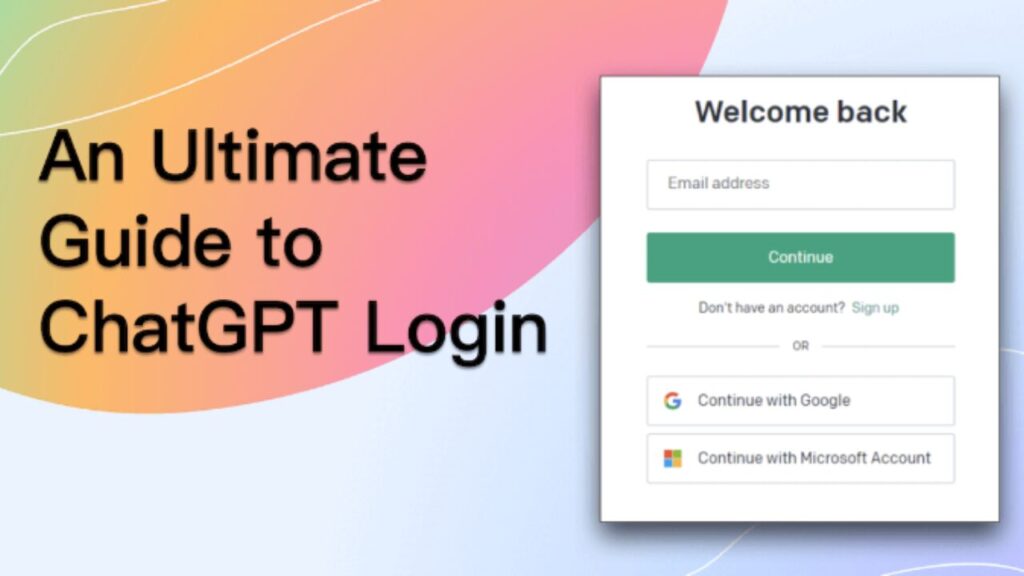
Complete any CAPTCHA or 2FA verification if required. Once logged in, you’ll access your dashboard for AI-powered interactions.
Troubleshooting: If you face login issues, reset your password, clear browser cache, or check your network.
For security, use a strong password and enable two-factor authentication.
ChatGPT App: Features and How to Use It
The ChatGPT app provides users with convenient access to OpenAI’s powerful AI assistant on mobile devices. Whether for work, study, or casual conversations, the app offers a seamless experience with enhanced functionality.
Availability and Download
The ChatGPT app is available for both iOS and Android devices. You can download it from:
- Apple App Store (for iPhones and iPads)
- Google Play Store (for Android smartphones and tablets)
Simply search for “by OpenAI” and install the official app.

Key Features
The app includes:
- AI Conversations on the Go – Chat in real time with AI for help with writing, coding, brainstorming, and more.
- Voice Input – Use speech-to-text for hands-free interactions.
- Sync Across Devices – Conversations sync between mobile and desktop for a continuous experience.
- Customizable Settings – Adjust language, chat preferences, and themes for a personalized experience.
- Access to GPT-4 (Pro Users) – GPT Plus subscribers can use GPT-4 for advanced responses.
How to Use the App Efficiently
- Type or speak your queries in the chatbox.
- Use system prompts to guide the AI (e.g., “Write a professional email” or “Summarize this article”).
- Save or copy important responses for future reference.
ChatGPT Free: What You Get with the Free Version
The ChatGPT free version offers users access to a powerful AI model, allowing for a wide range of applications like writing assistance, brainstorming, coding help, and more—all at no cost. However, there are some limitations compared to the paid version. Here’s what you can expect from ChatGPT Free:

Access to GPT-3.5
The free version grants access to GPT-3.5, a powerful version of OpenAI’s language model. While GPT-3.5 provides high-quality responses for most tasks, it is not as advanced as GPT-4, which is available only to GPT Plus users. However, GPT-3.5 still offers an excellent experience for many users.
Basic Functionality
With the free version, you can:
- Ask questions and get responses from the Chatbot.
- Get help with writing, summaries, and ideas.
- Use it for learning, research, and casual conversation.
- Enjoy chat-based interactions in real-time.
Limited Usage
Free-tier users may encounter usage limits that restrict how many queries or interactions you can make in a day. These limits may vary based on OpenAI’s current policies and can change periodically.
No Priority Access
While free users can still enjoy the full features of the app, they do not receive priority access during high-demand periods. This means that during peak usage times, you may experience slower response times or even be temporarily unable to access the service.
No Extra Features or Customization
Unlike paid versions, the free tier lacks access to certain advanced features, such as:
- Customizable settings for chat themes and preferences.
- Voice input for hands-free communication.
- Access to GPT-4 and other premium model features.
Privacy and Security
The free version follows the same privacy and security standards as the paid versions. However, as with any free service, be mindful of sharing sensitive or confidential information in chats. Review OpenAI’s privacy policy for details on data usage.
How to Upgrade
If you need more advanced features, faster response times, or access to GPT-4, you can upgrade to GPT Plus for a monthly fee. Plus users enjoy priority access, enhanced functionality, and the ability to use GPT-4, which provides even more refined and accurate responses.

ChatGPT Free offers a fantastic entry point for users who want to experience the power of AI without paying a dime. While it may have some limitations compared to the paid version, it still provides robust capabilities for a variety of tasks, from casual inquiries to more involved writing and problem-solving.
What is ChatGPT zero?
there is no official product or service called “GPT Zero” from OpenAI.If “GPT Zero” is being used in a specific context or platform, it could refer to a specific version or fork of Chatbot, but it is not an official designation by OpenAI.
Comparison of ChatGPT with Other Chatbots
| Feature | ChatGPT | Bing AI | Google Bard | Watson Assistant |
|---|---|---|---|---|
| Model Type | GPT-3.5 / GPT-4 | Custom GPT-based Model | LaMDA (Language Model for Dialogue Applications) | Custom AI / NLP-based Model |
| Availability | Web, iOS, Android | Web, integrated into Microsoft products | Web, integrated into Google products | Web, enterprise integration |
| Primary Use | General-purpose AI assistant | Web searches, conversation, and task automation | General-purpose assistant for creative tasks and searches | Business-oriented, customer service |
| Free Version | Yes | Yes | Yes | Yes (limited features) |
| Advanced Features | GPT-4 (Paid) | Limited AI capabilities | Creative writing, voice integration | Multi-channel integration, analytics |
| Customization | Customizable via system messages | Customizable for tasks | Limited customization | Highly customizable for business solutions |
FAQ
is ChatGPT down?
To check if ChatGPT is down, you can visit the OpenAI status page for real-time updates. If there are no issues listed there, it’s likely functioning normally. You can also check your internet connection or try reloading the page or app.
can canvas detect chatgpt?
Canvas, the learning management system (LMS), does not have built-in functionality specifically designed to detect if content was generated by this chatbot or any other AI tool. However, instructors can use various methods to check for AI-generated content, such as plagiarism detection tools (like Turnitin) or manually reviewing writing style and coherence.
can chatgpt transcribe audio?
this Chatbot itself does not have built-in audio transcription capabilities. However, you can use third-party tools like speech-to-text software (e.g., Google Speech-to-Text, Otter.ai, or Descript) to transcribe audio files. Once the audio is transcribed into text, you can then use ChatGPT to analyze, summarize, or further process the content.
If you have a transcription tool, you could input the transcribed text into it to assist with tasks such as summarizing or refining the content.
how to use chatgpt 4o to analyze website jewelry design
To use ChatGPT-4 to analyze a jewelry website design, describe the layout, color scheme, typography, imagery, and user experience. Then, ask for insights on the design’s effectiveness, user experience, and aesthetics. For example, you could say, “Analyze the design of this jewelry website and suggest improvements for better user engagement and visual appeal.”
is freelance writing hard with chatgpt
Freelance writing with ChatGPT can be easier in some ways, as the tool can help with idea generation, content drafting, and editing. However, it’s not without challenges. it can assist in speeding up the process, but it may not always produce the most original or nuanced content, and it requires human input to ensure accuracy, tone, and creativity.
How to use chatgpt for completeing trademarks and copyrights applications
You can use ChatGPT to assist with trademark and copyright applications by helping with research, drafting descriptions, and understanding the application process. For trademarks, ChatGPT can guide you in writing descriptions for goods/services. For copyright, it can help with work descriptions. However, ChatGPT cannot fill out official forms or submit applications. It’s important to have a legal expert review your applications to ensure accuracy and compliance with official guidelines.
how to ask chatgpt about the laws of family court
To ask ChatGPT about family court laws, you can phrase your question clearly and specifically, like this:
- General Inquiry: “Can you explain the basic laws and procedures in family court?”
- Specific Topic: “What are the laws regarding child custody in family court?”
- Jurisdiction-Specific: “What are the family court laws in [your state or country] regarding divorce?”
- Process-related: “How does the family court process work for a child support case?”
These types of questions will help ChatGPT provide you with general information or direct you to resources, though you should always consult a legal professional for detailed and jurisdiction-specific advice.